Please rotate your device
We don't support portrait mode. Please switch to landscape mode for the
best
experience.









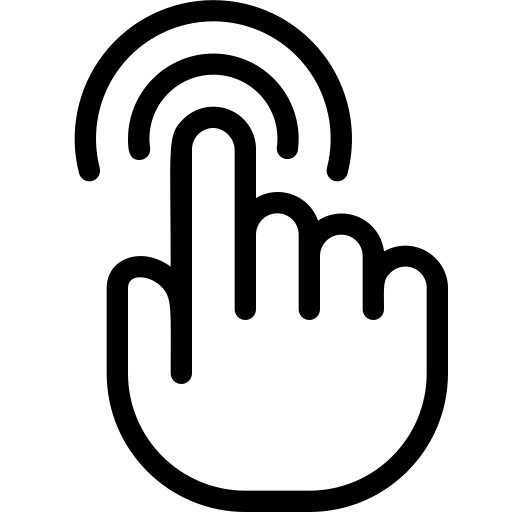
Click here to load your Virtual World